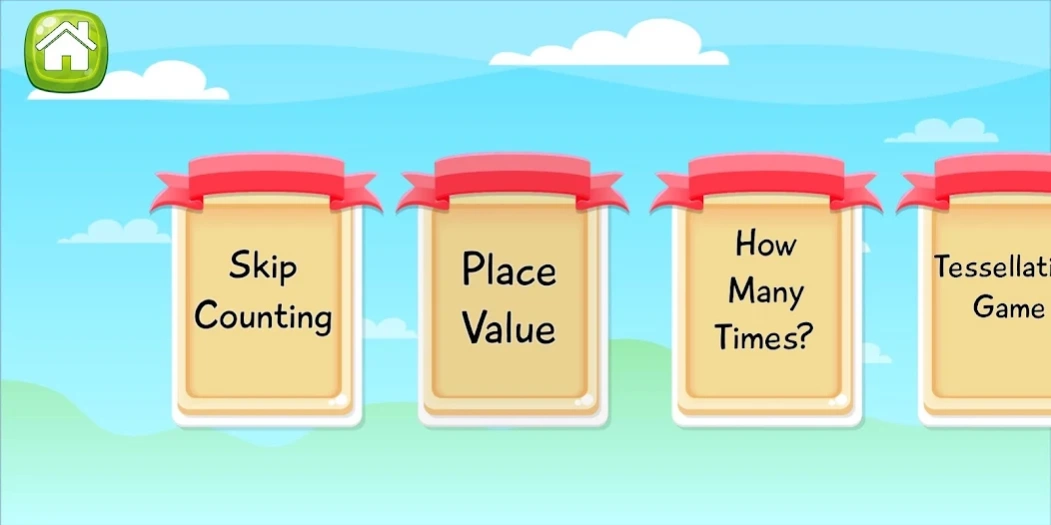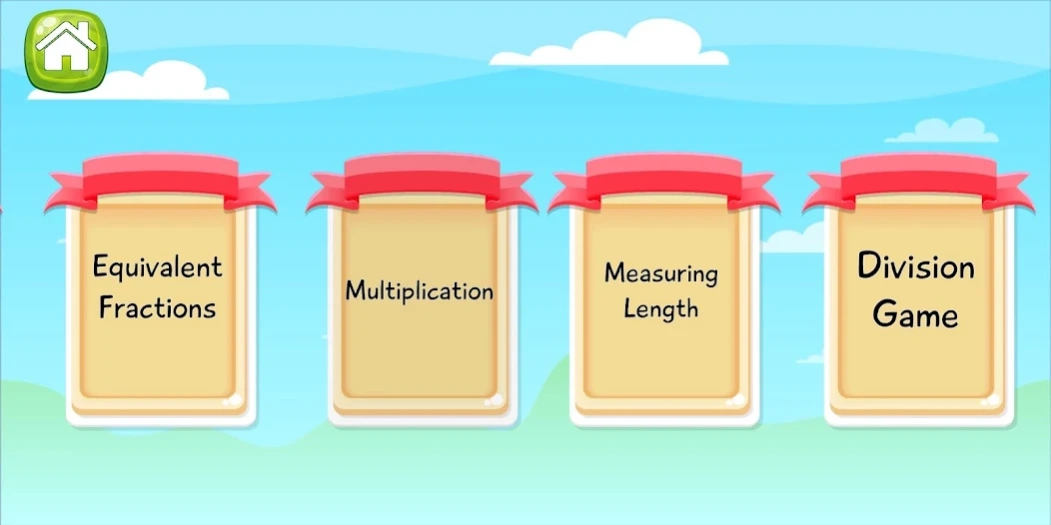Grade 3 Games 2
Free Version
Publisher Description
Grade 3 Games - Learning App where children can play, practice and have fun with Grade 3 Maths.
Available Games
Skip counting
Place Value
How many Times
Tessellation Game
Equivalent Fraction
Measuring length
Multiplication
MacDonald’s farm
About Vikalp Learning App
Concepts are best introduced using physical tools. But this can be given to limited number of children for limited number of hours. Vikalp’s new learning app provides access to play and practice and have fun with maths anytime, anywhere. The app lets children practice mathematical concepts learnt at school, as a set of fun games. It is designed to work on the most basic-level smart phones, ONLINE and OFFLINE. Thus, most dreaded maths practice becomes fun activity. It reinforces the concepts taught in school. Playing games based on same topic at home helps children to retain the concepts. Forgetting concepts after long holidays becomes a bygone thing. Curiosity is triggered and children gets hooked to the games and keep playing and learning even during weekends and vacations.
About Grade 3 Games
Grade 3 Games is a free app for Android published in the Kids list of apps, part of Games & Entertainment.
The company that develops Grade 3 Games is Vikalp India. The latest version released by its developer is 2.
To install Grade 3 Games on your Android device, just click the green Continue To App button above to start the installation process. The app is listed on our website since 2020-04-13 and was downloaded 0 times. We have already checked if the download link is safe, however for your own protection we recommend that you scan the downloaded app with your antivirus. Your antivirus may detect the Grade 3 Games as malware as malware if the download link to com.VikalpIndia.Grade3Games is broken.
How to install Grade 3 Games on your Android device:
- Click on the Continue To App button on our website. This will redirect you to Google Play.
- Once the Grade 3 Games is shown in the Google Play listing of your Android device, you can start its download and installation. Tap on the Install button located below the search bar and to the right of the app icon.
- A pop-up window with the permissions required by Grade 3 Games will be shown. Click on Accept to continue the process.
- Grade 3 Games will be downloaded onto your device, displaying a progress. Once the download completes, the installation will start and you'll get a notification after the installation is finished.